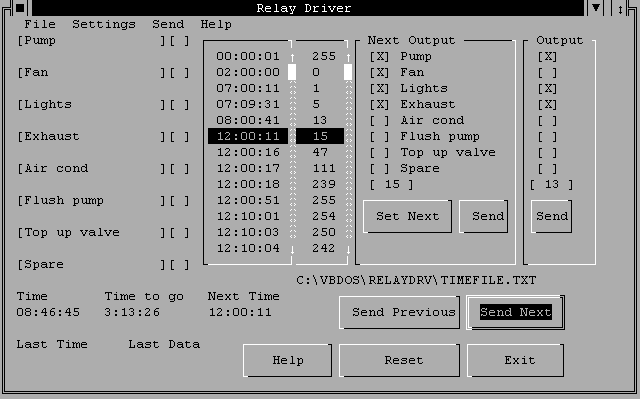Relay Driver Software download
Relay Driver Version 1.0 for DOS shareware
Relay Driver Version 1.0 for Windows 3.11 Win 95 sharewarePort Connection Relay Interface Kits
Relay Driver is used to switch the 8 individual data pins of the printer port LPT1 on and off at preset times every day. The output of each printer port data pin is connected via the printer port to a relay interface and the relay is used to power devices on and off. Ideal for home or garden automation. A relay interface is a box that connect to the printer port with a standard printer lead and has connections for relay switches.
You connect your relay interface box/board to the computer with a printer lead and Relay switches are connected to the devices you want to control.
Relay Driver is designed to run on an older computer, in my case a old Amstrad portable XT with a CGA LCD screen. I used the Amstrad because it only uses about 14 Watts of power whereas a desktop PC uses about 250 to 350 Watts with monitor. If the PC doesn't have a onboard clock you should not use send last on start up as the clock will be set to 12:00:00 when the PC is rebooted
Screen Capture of Relay Driver for DOS v1.0 running in a Win95 DOS window.System requirements
This software was written on a pentium and tested on a Amstrad PPC640
OS: DOS 6.22 earlier versions not tried
RAM: 640K lowest tested
PC: XT / AT tested
CPU NECU30 (8086 ~ 10MHz.)
DISK: 720Kb floppy (run files require ~ 250K)
INTERFACE: Printer Port Relay interfaceOS: Win 3.11/95
RAM: 8M lowest tested
PC: AT tested
CPU 486 16MHz. Slowest tested
DISK: Hard disk ~ 500K
INTERFACE: Printer Port Relay interfaceRelay Driver is controlled by a text file, below is an example of a time file text
[start of time file][end of time file] are not included in Time file, text must be edited in a text editor program. The layout of this file is critical and should not be changed.[start of time file]
1
Pump
00:00:01-02:00:00
07:00:11-12:10:01
13:00:12-13:10:02
2
Fan
00:00:01-02:00:0012:00:11-12:10:12
13:00:22-13:10:20
3
Lights
00:00:01-02:00:00
07:09:31-12:10:03
13:00:32-13:10:00
16:00:33-16:10:10
16:30:34-17:40:10
4
Exhaust
00:00:01-02:00:00
08:00:41-12:10:04
13:00:42-13:10:00
14:00:43-22:00:00
5
Air cond
00:00:01-02:00:00
12:00:51-12:44:05
13:00:52-13:10:00
6
Flush pump00:00:01-02:00:00
12:00:16-12:10:06
7
Top up valve
00:00:01-02:00:00
12:00:17-12:10:07
13:00:27-13:10:00
8
Spare
00:00:01-02:00:00
12:00:18-12:10:08[End of time file]